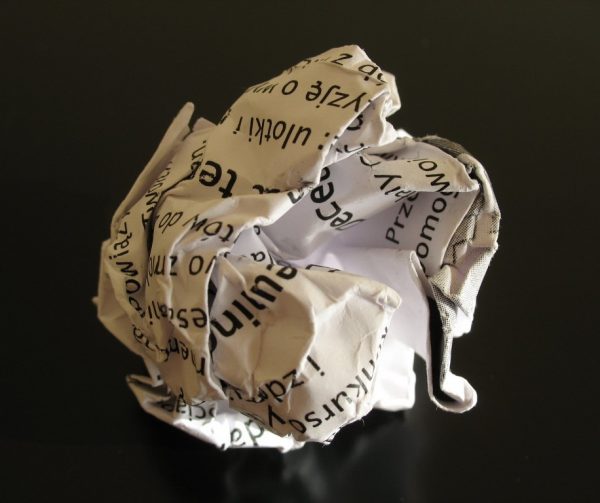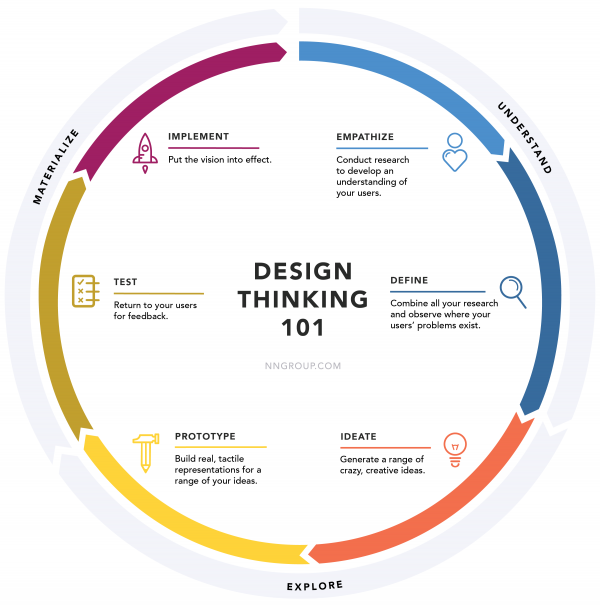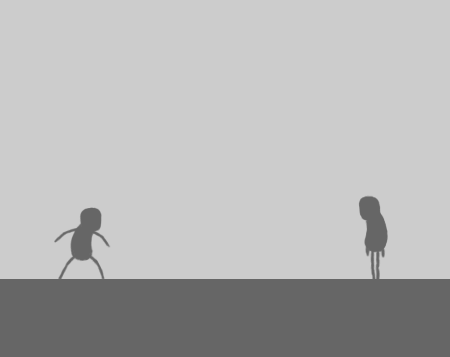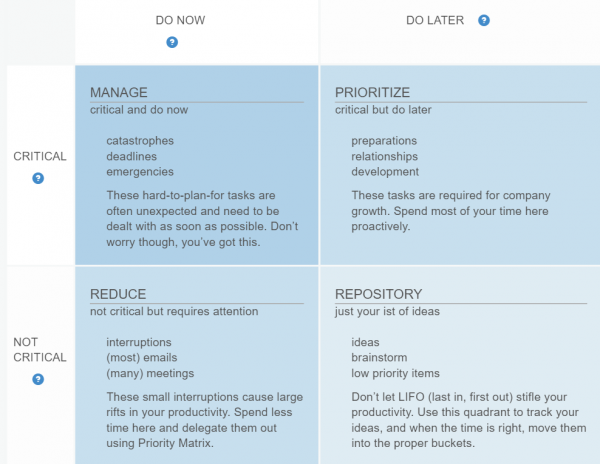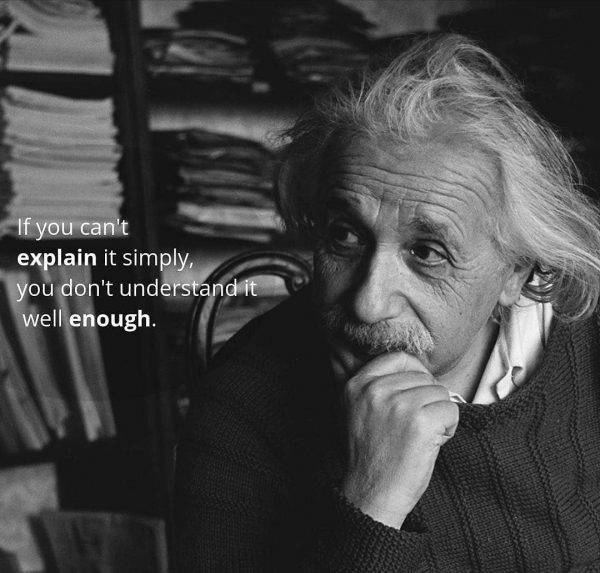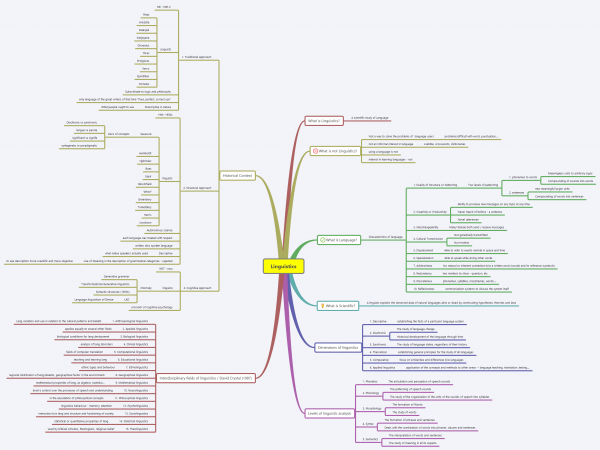Without grammar very little can be conveyed.
Without vocabulary nothing can be conveyed.
Wilkins, 1972, p. 111
How do you know a journal is legitimate?
As a researcher or scholar under pressure to publish, you may accept solicitations to submit articles for publication even if you are not familiar with the journal or publisher. Some of these offers are legitimate but others turn out to be scams perpetrated by predatory publishers. It is wise to take a few basic steps to learn more about a new or unfamiliar scholarly journal.
About the Journal
- Discover peer-reviewed journals using library search tools
- Examine the aims and scope: are they appropriate for your research?
- Review past issues: does the content look topical and credible? Are the authors known to you?
- If open access, is it registered in the Directory of Open Access Journals (DOAJ) The DOAJ vets journals before listing them.
- Does the website provide complete contact information: email, street address, working phone number?
- Does it have a valid online ISSN?
- Journals are disseminated via research databases (academic abstracting and indexing services) such as JSTOR, PubMed, EBSCOhost, ProQuest (even Google Scholar). A journal website should say where it is indexed.
- Is it indexed in the places it says it is?
- Has it been assigned ranking(s)? E.g.
- SCImago Journal Rank (SJR) Indicator
- Journal Citation Reports (JCR)
- Journal Metrics by Scopus
- Are its policies on peer review, open access, copyright publicly available?
- If it charges publication fees, are they clearly stated and explained?
- What are the copyright policies? Will you be able to preserve copyright over your work? If you are required to meet a public access mandate to share your research, are the copyright policies compatible? In many open access journals, authors retain full copyright to their work and give the journal a “non-exclusive” right to publish the work.
About the Publisher
- Where is it located? Use SHERPA/RoMEO to discover details about publishers, including country of origin.
- Website
- Stable web page
- Basic contact info: publisher, contact details, editorial team, editorial/advisory board
- Description: scope and focus, publication frequency, author guidelines
- Fee policy clearly stated
- Free of grammatical errors and typos
- Is there a digital preservation policy in place?
- If open access, is it registered with the OASPA (Open Access Scholarly Publishers Association)? Many of the largest open access publishers are members of the OASPA, though there are legitimate open access publishers that do not belong.
- Publisher’s permissions/ sharing policy available on website? Via SHERPA/RoMEO?
- Does it meet the Criteria for Evaluating Scholarly Publishers (PDF)?
- If open access, does it meet the Criteria for Evaluating Scholarly Open Access Publishers (PDF)?
Source: https://goo.gl/ocjof5
Is this journal credible?
Finding the right [read: credible] journal for our manuscripts, which is part of the publication game, is not easy as predatory/bogus journals are designed to ‘look’ like the credible ones. It becomes more difficult as different publishers have different publication standards and guidelines. We can, however, use certain indicators to examine the credibility of journals. LMU/LA Journal Evaluation Tool is a useful tool for measuring journal credibility. It can help writers make the best decisions for their work, and avoid bogus journal.
The rubric of the tool guides writers to consider specific criteria in review, giving each a score, so that at the end of the review the writers will know if the journal may be a good, fair, or poor choice for their work.
Design Thinking
I’ve been thinking about how to apply ‘design thinking’ in education, especially in English language teaching. How can design thinking be used to innovate in teaching?
The design-thinking framework follows an overall flow of 1) understand, 2) explore, and 3) materialize. Within these larger buckets fall the 6 phases: empathize, define, ideate, prototype, test, and implement.
Empathize: Conduct research in order to develop knowledge about what your users do, say, think, and feel.
Imagine your goal is to improve an onboarding experience for new users. In this phase, you talk to a range of actual users. Directly observe what they do, how they think, and what they want, asking yourself things like ‘what motivates or discourages users?’ or ‘where do they experience frustration?’ The goal is to gather enough observations that you can truly begin to empathize with your users and their perspectives.
Define: Combine all your research and observe where your users’ problems exist. In pinpointing your users’ needs, begin to highlight opportunities for innovation.
Consider the onboarding example again. In the define phase, use the data gathered in the empathize phase to glean insights. Organize all your observations and draw parallels across your users’ current experiences. Is there a common pain point across many different users? Identify unmet user needs.
Ideate: Brainstorm a range of crazy, creative ideas that address the unmet user needs identified in the define phase. Give yourself and your team total freedom; no idea is too farfetched and quantity supersedes quality.
At this phase, bring your team members together and sketch out many different ideas. Then, have them share ideas with one another, mixing and remixing, building on others’ ideas.
Prototype: Build real, tactile representations for a subset of your ideas. The goal of this phase is to understand what components of your ideas work, and which do not. In this phase you begin to weigh the impact vs. feasibility of your ideas through feedback on your prototypes.
Make your ideas tactile. If it is a new landing page, draw out a wireframe and get feedback internally. Change it based on feedback, then prototype it again in quick and dirty code. Then, share it with another group of people.
Test: Return to your users for feedback. Ask yourself ‘Does this solution meet users’ needs?’ and ‘Has it improved how they feel, think, or do their tasks?’
Put your prototype in front of real customers and verify that it achieves your goals. Has the users’ perspective during onboarding improved? Does the new landing page increase time or money spent on your site? As you are executing your vision, continue to test along the way.
Implement: Put the vision into effect. Ensure that your solution is materialized and touches the lives of your end users.
This is the most important part of design thinking, but it is the one most often forgotten. As Don Norman preaches, “we need more design doing.” Design thinking does not free you from the actual design doing. It’s not magic. Milton Glaser’s words resonate: “There’s no such thing as a creative type. As if creativity is a verb, a very time-consuming verb. It’s about taking an idea in your head, and transforming that idea into something real. And that’s always going to be a long and difficult process. If you’re doing it right, it’s going to feel like work.”
As impactful as design thinking can be for an organization, it only leads to true innovation if the vision is executed. The success of design thinking lies in its ability to transform an aspect of the end user’s life. This sixth step — implement — is crucial.
More. https://goo.gl/pjKp3f
Life standards
If you don’t set your own standards, others will, and those standards can be lower than your expectations. That’s what I learned. So, set your standards and achieve them. Be self-reliant
Defeat
The tiger claw sat next to the master. Why Shifu? He asked.
You have to know your value, your capacity, so that people’s opinions don’t drag you down and you don’t expect to much from the world. You know my son, not knowing your capacity is your biggest defeat. We don’t need battles to prove that.
The tiger claw. Silence
Respect
Respect follows the law of gravity. If you respect others, you will get respect in return
Eisenhower Matrix
Task management is challenging! The number of tasks that we have to manage every day and various degrees of importance of the tasks require us to implement effective strategies so that we can work effectively/productively and complete the tasks based on priorities. Eisenhower matrix is one of the strategies which we can use to manage our tasks. The matrix comprises four quadrants:
1) Quadrant 1: Important and Urgent (top left) – Crisis. Things that have to be done now because they are both important and time sensitive. Having a lot of items here indicate that you may have had some poor planning up to now.
2) Quadrant 2: Important and not urgent (top right) – Planning. These are the most value adding tasks that you have to do. They don’t have to be done now, but they can be prioritized and readied for actual execution. Getting rid of these tasks should be your priority after handling the crisis.
3) Quadrant 3: Low importance and urgent (bottom left) – Reactive. These are administrative, or other non-value adding tasks that won’t go away, but tackling them also is not your core job function. These tasks are best delegated to people who are specialized. If you are in a management position, these are key tasks that are candidates for delegations so that they can be done, but do not consume a significant amount of your mental and physical resources.
4) Quadrant 4: Low importance and not urgent (bottom right) – Time waster. These are tasks that are not relevant to your work, nor do they need to be done now. Classify them and then throw them away.
5) Quadrant 4 (alternative): I think writing down your time waster is a waste of time. Instead use quadrant 4 as your inbox, or repository of all tasks that are can’t be categorized into any of the other quadrants yet.
Ref. https://goo.gl/Pc5MEu
Improve!
Don’t spend too much time fixing things you are not good at. Focus on things you are good at. Improve!
Digital Tools for Researchers
Connected Research has just updated their list of digital tools for researchers. I post the list on the Resource Section. I must thank Thomas Crouzier for updating the list. #research
Linguistics Map
Linguistics Map – If you want to download the map, open the Resources Section – HERE